Communities We Serve
Acadiana
Our Lady of Lourdes Health has been serving Acadiana since 1949 and is uniquely capable of being your healthcare partner across your full spectrum of life.
Greater Baton Rouge
Our Lady of the Lake Health is committed to building a healthy community through excellence in patient care and education. We provide care for a full range of illness or injury, including those that are extremely complex.
Greater Jackson
Providing exceptional healthcare to the Greater Jackson area is at the heart of St. Dominic’s mission and ministry. We care for the sick and improve the health of our community.
Northeast Louisiana
St. Francis Health provides comprehensive healthcare services and offers the highest level of care available in our area through an acute-care hospital, freestanding outpatient center and 19 outpatient clinics.
Northshore
With a large array of outpatient and inpatient services available, Our Lady of the Angels Health and Our Lady of the Lake Physician Group Northshore can provide for just about all your healthcare needs.
Patient Resources
MyChartAdvanced Care PlanningFinancial Assistance PolicyNondiscrimination and AccessibilityPrice TransparencyPrivacy PolicyRecognize a Team MemberVirtual VisitsBilling & Insurance
Get all the facts on our system-wide standards and practices.
Guest Information
Our goal is to make your stay or visit to one of our hospitals as comfortable as possible and to keep you informed about your care every step of the way.
Classes & Events
Find out about educational classes we offer throughout our health system, as well as important events.